dmenumoji: dmenu with built-in libxft-bgra and emoji support 💪
August 22, 2021
August 22, 2021
To get dmenu to work with emojis, you need to compile it from source
against libxft-bgra (from this PR),
after removing the iscol check in drw.c that prevents colored fonts
to be used, and configuring a colored font in config.h or
config.def.h (see patches below).
Go check out dmenumoji that does all that work for you!
A couple weeks ago, during my daily procrastination routine (I like to procrastinate in the mornings right after meditating and taking a cold shower), I figured it would be nice to have some kind of emoji picker on my Arch Linux rig.
I quickly found this thread, sadly a lot of the solutions there are specific to particular desktop environments, and I’m not using any. Although Emote looks promising, and has an AUR package, it fails to paste in terminals. Since I spend most of my time in terminals so this is not an option.
That’s when I find about rofimoji
which is even already packaged on Arch, and it’s definitely an awesome
piece of software, but I’m a dmenu user and I would rather keep things
consistent.
Since I like the idea of a dmenu-based emoji picker, I start looking specifically for that and find dmenu-emoji, which despite the name, is actually meant to be used with Rofi, but also claims to work with dmenu. But when I try it with plain dmenu, the emojis only show up as empty squares. Not ideal.
Trying to figure that issue, I stumble upon this video which explains that you need to compile dmenu from source against libxft-bgra, a patched version of libXft from this PR that adds support for colored (BGRA) glyphs, all of that after patching dmenu itself to remove a workaround that they added to prevent crashes with libXft’s lack of support for BGRA glyphs, that dropped support for colored fonts in the first place.
Typically this is done on Arch by installing libxft-bgra from the AUR, and applying the following patch to the dmenu source, as explained in the video.
diff --git a/drw.c b/drw.c
index 4cdbcbe..c1c265c 100644
--- a/drw.c
+++ b/drw.c
@@ -133,19 +133,6 @@ xfont_create(Drw *drw, const char *fontname, FcPattern *fontpattern)
die("no font specified.");
}
- /* Do not allow using color fonts. This is a workaround for a BadLength
- * error from Xft with color glyphs. Modelled on the Xterm workaround. See
- * https://bugzilla.redhat.com/show_bug.cgi?id=1498269
- * https://lists.suckless.org/dev/1701/30932.html
- * https://bugs.debian.org/cgi-bin/bugreport.cgi?bug=916349
- * and lots more all over the internet.
- */
- FcBool iscol;
- if(FcPatternGetBool(xfont->pattern, FC_COLOR, 0, &iscol) == FcResultMatch && iscol) {
- XftFontClose(drw->dpy, xfont);
- return NULL;
- }
-
font = ecalloc(1, sizeof(Fnt));
font->xfont = xfont;
font->pattern = pattern;
I tried all of that, but still had the same issue! One important detail that was missing from that video was that dmenu doesn’t support fontconfig’s fallback fonts, and you need to explicitly configure an emoji font in dmenu’s source, as you can see in Luke’s dmenu.
diff --git a/config.def.h b/config.def.h
index 1edb647..b55c45c 100644
--- a/config.def.h
+++ b/config.def.h
@@ -4,7 +4,8 @@
static int topbar = 1; /* -b option; if 0, dmenu appears at bottom */
/* -fn option overrides fonts[0]; default X11 font or font set */
static const char *fonts[] = {
- "monospace:size=10"
+ "monospace:size=10",
+ "emoji:size=10"
};
static const char *prompt = NULL; /* -p option; prompt to the left of input field */
static const char *colors[SchemeLast][2] = {
After doing so, the emojis did show up! 🎉
This is great, but it still takes a lot of manual steps, and needs root access to install libxft-bgra globally. I think this is unnecessary, and I figured it would be cool to compile dmenu statically against the patched libXft instead, without touching to the system.
This is something that can be done easily with the following patch,
assuming that the libxft-bgra source is in ../libxft relative do the
dmenu source.
diff --git a/config.mk b/config.mk
index 05d5a3e..05300a6 100644
--- a/config.mk
+++ b/config.mk
@@ -13,8 +13,8 @@ XINERAMALIBS = -lXinerama
XINERAMAFLAGS = -DXINERAMA
# freetype
-FREETYPELIBS = -lfontconfig -lXft
-FREETYPEINC = /usr/include/freetype2
+FREETYPELIBS = -lfontconfig -lfreetype -lXrender -lX11 -L../libxft/src/.libs -l:libXft.a
+FREETYPEINC = /usr/include/freetype2 -I$(PWD)/../libxft/include
# OpenBSD (uncomment)
#FREETYPEINC = $(X11INC)/freetype2
Then libXft can be compiled with:
./autogen.sh
make
And dmenu with:
make
Note: libXft needs xorg-util-macros to be installed in order to
generate the man pages. Since I don’t really need that, I added a
further patch
that removes the check for this library, and build with make SUBDIRS=src
to ignore the man directory.
This leaves us with a statically linked version of dmenu against libxft-bgra with proper support for colored glyphs. 🥳
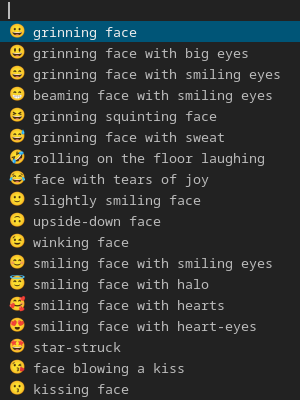
Now, all we need is to combine all the earlier patches to a
dmenu.patch, and make a neat makefile
to do all that work for us, including cloning the dmenu and libXft
repositories, applying the BGRA patch as well as our dmenu patch, and
compiling everything.
all: dmenu/dmenu
dmenu/dmenu: dmenu libxft/src/.libs/libXft.a
make -C $<
dmenu:
git clone --branch 5.0 https://git.suckless.org/dmenu
patch -d $@ < dmenu.patch
libxft/src/.libs/libXft.a: libxft
cd $< && ./autogen.sh && make SUBDIRS=src
libxft: libxft-bgra.patch
git clone https://gitlab.freedesktop.org/xorg/lib/libxft.git
@# Remove check for xorg-util-macros that's only used to add `.1` at the
@# end of a man page we're not gonna use.
patch -d $@ < libxft.patch
patch -d $@ -p1 < $<
libxft-bgra.patch:
curl -o $@ https://gitlab.freedesktop.org/xorg/lib/libxft/-/merge_requests/1.patch
With that, a simple make command gives us a fully working dmenu with
emoji support. You can find all of that (and more) in the dmenumoji
repo I created to bundle everything together!
Out of curiosity, I wanted to see what it would take, to dynamically
link to our patched version of libXft without installing it in the
standard library path (e.g. /usr/lib).
It turns out that you can pass linker options to the compiler through
the -Wl option, which allows us to use -rpath to append our custom
libXft directory (specifically the src/.libs path which is where
libXft builds the shared libraries) to the runtime library search path
of the executable.
diff --git a/config.mk b/config.mk
index 05d5a3e..d3b05c5 100644
--- a/config.mk
+++ b/config.mk
@@ -13,8 +13,8 @@ XINERAMALIBS = -lXinerama
XINERAMAFLAGS = -DXINERAMA
# freetype
-FREETYPELIBS = -lfontconfig -lXft
-FREETYPEINC = /usr/include/freetype2
+FREETYPELIBS = -lfontconfig -lXft -Wl,-rpath $(PWD)/../libxft/src/.libs
+FREETYPEINC = /usr/include/freetype2 -I$(PWD)/../libxft/include
# OpenBSD (uncomment)
#FREETYPEINC = $(X11INC)/freetype2
With that, our dmenu executable will know at runtime to dynamically load our locally built libXft that has BGRA support, as long as we don’t move it from the nonstandard path we hardcoded there.